
Preference Groups
Select Configuration > Profiles > Preferences > Preference Groups to group guest requests on their profile. OPERA is installed with required preference groups already configured for room features, smoking, floor and specials. These preference groups are used during the guest room assignment processes. In addition, OPERA also includes the following preference groups/types for which special codes can be configured for attaching to a profile or reservation:
Some examples of special codes that can be configured for the above preference types include the following:
Preference Type |
Special Codes |
VIDEO OPTIONS |
VIDEO OFF, BILLVIEW |
TV OPTIONS |
TVOFF, TVON, PTVON |
MINIBAR OPTIONS |
LOCKED, OPEN |
PHONE OPTIONS |
OFF, LOCAL, NAT, INTL |
Specials can be assigned to a profile and to a reservation, while other guest preference types are assigned to the profile and reservation. You can create additional preference types as well as preferences associated with these preference types.
It is also possible to define the number of preferences that can be recorded for a particular preference group. For example, only a single smoking preference is logical but several newspaper preferences are allowed (Wall Street Journal, New York Times, USA Today).
A Preferences lamp displays on the Reservation screen, if at least one preference has been selected and attached to the guest profile (See Indicator Lamps for screen list and details). Selecting the lamp will take you directly to the Preferences tab in the guest profile. Special cases exist for the Smoking preference where if a smoking preference code has been attached to the guest profile the smoking preference description displays on the Reservation screen.
Note: Preference groups selected as a Reservation Preference display in the Preferences field that must be screen painted on the Reservation screen. Preferences that are attached to the guest profile will also display in the Preferences field when creating a new reservation.
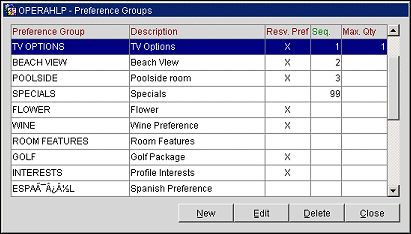
The Preference Groups screen displays the following information.
Preference Group. A name that identifies the preference group (newspaper, flowers, guest interests). The system provided preference groups room features, smoking, floor, and specials cannot be deleted.
Description. A description for the preference group (room features, special request preference, floor, smoking, room type). When adding or editing a preference group, select the Globe button for full translation functionality from the Multilanguage Descriptions screen (See Multilanguage Descriptions for details).
Reservation Preference. Displays an X if the preference group has been selected to display in the Reservation Preferences field on the Reservation screen. The Reservation Preferences field will only display after it has been screen painted (RESERVATION_PREFERENCES & RESERVATION_PREFERENCES_IB) on the Reservation or Reservation More screen (see Reservation screen for details).
Display Sequence. The order of succession for items to appear in a list by assigning them a numeric order.
Maximum Quantity. A number that determines the most items allowed for related preferences.
Note: The Interests preference group is provided in the OPERA SID data. You may set up any number of preference codes within this group. These preferences may then be associated with profiles (of any profile type) by selecting the Preferences button on the Profile screen Option Menu.
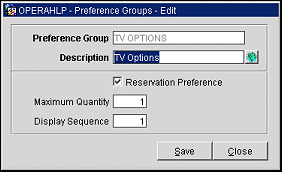
Preference Group. Type the name to identify the preference group (newspaper, flowers, guest interests). The system provided preference groups room features, smoking, floor, and specials cannot be deleted.
Note: Preference Groups can be configured with special characters. This is particularly useful when creating preferences in different languages that require special characters such as the Umlaut ( ü ), the Tilde ( ~ ) and the Acute ( ´ ).
Description. Type a description for the preference group (room features, special request preference, floor, smoking, room type). When adding or editing a preference group, select the Globe button for full translation functionality from the Multi language Descriptions screen (See Multi language Descriptions for details).
Reservation Preference. Select the check box to have this Preference Group and its Preferences available when selecting the down arrow on the screen painted Preferences field on the Reservation screen. Any Preferences that have this check box selected and get attached to a reservation, the user will be prompted if they want to attach the preference to the profile also.
Note: The Specials and Room Features preference groups do not have a Reservation Preference check box because these groups have their own fields on the Reservation screen. The Floor preference group does not have a Reservation Preference check box; the Floor preference can be set only at the profile level. They cannot be changed from the Reservation screen as other preferences listed in the Reservation screen Preferences field can. The Smoking preference (set on the guest profile) is displayed on the Reservation screen as a blue lamp.
Display Sequence. Enter a number that controls the position of the preference group in listings. Preference groups without a sequence number will display in alphabetical order following those preference groups that have a sequence number.
Maximum Quantity. Enter the maximum number of items that may be selected when choosing preferences from the preference group.
See Also