
Property Search - Features
The Property Search - Features screen appears when you select the Features tab on the Sales Screen's Properties display. The Property Search - Features screen provides a list of the features that are available at the property that is currently highlighted on the Properties screen.
The information on this screen is drawn from the Property Details screen (System Configuration> Property> Property Details).
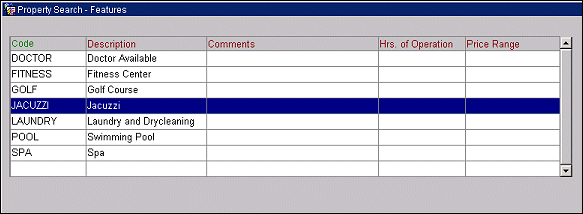
The following information is provided on this screen. (Double-click a field to display its complete text.)
Code. Feature code.
Description. Text description of the feature.
Comments. Any comments or notes associated with the feature.
Hrs. of Operation. If the feature is available only certain days or hours, the details are shown here.
Price Range. Charges associated with this feature; actual price ranges or a relative rating (e.g., $, $$, $$$) may be used.
See Also