
Property Search - Packages
The Property Search - Packages screen appears when you select the Packages tab on the Sales Screen's Properties display. The Property Search - Packages screen provides a list of the packages that are available at the property that is currently highlighted on the Properties screen.
The information on this screen is drawn from the Packages Codes screen (System Configuration>Rate Management>Packages>Codes>New or Edit button.
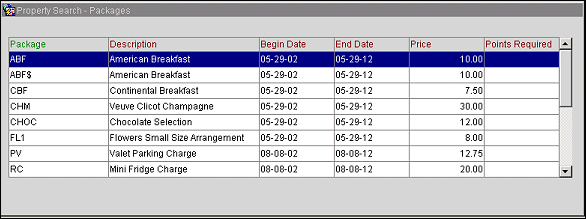
The following information is provided on this screen. (Double-click a field to display its complete text.)
Package. Package code.
Description. Text description of the package.
Begin/End Date. The start and end dates for the package price/allowance.
Price. The actual price of the package.
Points Required. If the package will be associated with a membership award, the award points needed for that package.
See Also