
Purge Data for OXI
The purpose of the Auto Purge Screen is a quick reference of configured interfaces and the amount of days that the messages in the OXI_HUB message status tables will be kept before being purged permanently. The activation of the purge data is only required once and should be set to Start on the day your central system goes live.
To setup the interface for automatic purging, go to the Interface Configuration>Interface Parameters>OXI- GENERIC group>parameter PURGE_NO_DAYS. Highlight the parameter and select the Edit button. Enter the number of days after which messages in the message status tables should be purged.
Note: Before changing the parameter, see suggested settings for OXI_GENERIC parameters for OXI.
The screen below is an example of an OXI installation that has multiple interfaces configured and you can see how often the purge will take place. Below the interfaces is a standard message line announcing that Purge is either running or not. Although the auto purge only needs to be started once, it can be stopped at any time and restarted.
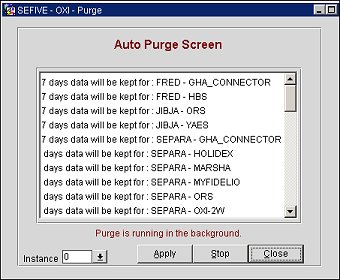
Instance. Select the down arrow and choose the Oracle instance that the data purge should run against.
Apply. Select to apply the instance value.
Stop/Start. If the auto purge is currently running, you can stop the purge cycle that was originally started. If the auto purge is currently stopped, you can start it now.
An Oracle 9i suspend 'Fail Safe' has been added to the Auto Purge procedure for OXI. Should OXI run out of table space while processing a message, rather than failing the Oracle process, it will be suspended. This will allow for a separate thread to purge data from the OXI table. Once the purge is complete and an adequate amount of table space has been made available, the Oracle process will resume.
See Also