
Queue Status
Select Configuration>Setup>Business Events>Queue Status to view business events (triggers) signifying that an action has taken place and that an outbound message is produced for external systems to analyze and take appropriate action. Outbound messages are placed in queues for retrieval by external systems. A business event sends information about changes in OPERA to an external system such as the yield management software that determines hurdle rates.
The Queue Table screen displays information about the business events that produced outbound messages still in the queue. If no search filters are selected, the information displayed consists of all properties and data in the queue. You can sort by key data by entering any of the following search criteria.
External System. Select the name of the external system that the message was created for.
Action Type. Select the type of action that the outbound message is pertaining to. The list pertains to codes relating to the selected Module. For example, if Blocks was selected as a Module, Updates Blocks may be an option in the LOV.
Enq Time. Enter the date when the business event change occurred.
Module. Select the Module name where the change occurred.
Property. When the OPP_MHOT OPERA Property Management Multi-Property Base license code in PMS is active, or when the OPR <version number> ORS license code is active, select the property whose messages you want to view.
Action Id. Enter the Action Id number that is automatically assigned to the action when it happened.
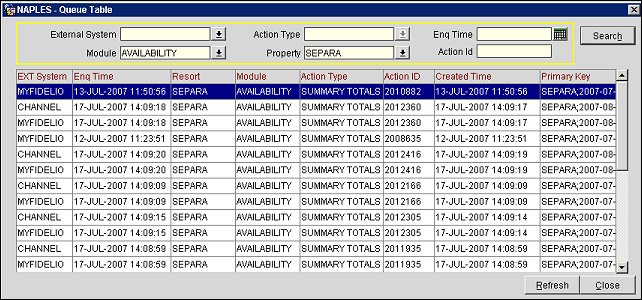
The following information is displayed on the Queue Table screen.
EXT System. Name of the external system that the message was created for and needs to picked up by.
Enq Time. Displays the time of when the business event change occurred.
Resort. Property name of where the change happened.
Module. Module name of where the change happened.
Action Type. Type of action that the outbound message is pertaining to. For example, a new reservation was created, a current reservation was updated, or a profile was updated.
Action ID. ID number that is automatically assigned to the action when it happened.
Created Time. Date and time that the change happened.
Primary Key. Alpha-numeric key to uniquely identify the data applicable to that particular action.
Refresh. Refresh the data on the Queue Table screen.
Note: The outbound Queue will purge messages that are 96 hours old. This job will be triggered by the End of Day routine in OPERA.
See Also