
Analyze Alternate Dates
When the Rates > Rate Restriction application function is set to Y, select the Analyze button on the Rate Query screen to display the Analysis screen. For the current rate query, this screen lists the proposed stay dates along with any restrictions that apply. The departure date is included in the list of stay dates because restrictions may apply to the departure date (e.g., Closed for Departures) thereby rendering the proposed rate code unavailable for the proposed stay.
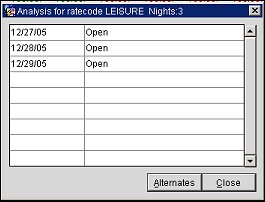
Select the Alternates button to display the Alternate Dates Calendar.

This screen shows restrictions that apply to the selected rate for the month in which the proposed arrival date falls. Restricted dates are highlighted in red. Available dates are highlighted in green. Dates earlier than the current business date are shown in gray. With this information you may be able to offer the caller a better rate if, for example, he is prepared to stay a day longer or arrive a day later.
See Also