
Reservation/Billing Contacts
When the Reservations > Reservation Contact application parameter is set to Y, the Contact field appears in the Reservation screen header section. Select the down arrow next to this field to display the Reservation Billing/Contacts screen.
The Reservation/Billing Contacts screen shows all profiles defined as having a relationship with the guest profile and/or any of the company, travel agent, group or source profiles which are attached to the reservation. (Contacts are set up using the Profile screen of the entity — individual, company, travel agent, source, group) with which the contact is associated.)
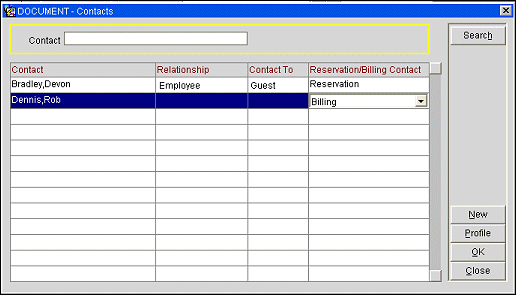
Select a maximum of two contact profiles — a reservation contact and/or a billing contact. To select, highlight a contact name and select either the Resv. Contact button, or the Billing Contact button. An X will appear in the Resv. Contact or Billing Contact column for that contact, as appropriate. Alternatively, you may double-click in the Resv. Contact column or Billing Contact column for a contact name to select it as a reservation contact or as a billing contact.
Contact. Name of contact.
Relationship. Contact's relationship with the profile (individual guest, company, group, travel agent, or group) identified in the Contact To field.
Contact To. The profile type (i.e., individual guest, company, travel agent, source, or group) with which the contact has a relationship.
Reservation/Billing Contact. Select the down arrow to select a relationship of Reservation, Billing, or both. A reservation contact is usually someone who can respond for, or interface with, the guest should there be questions about this reservation. A billing contact is usually someone who can respond for, or interface with, the guest should there be questions about the billing or bill payment for this reservation.
Note: Merge codes allow you to include the reservation contact and/or the billing contact on registration cards, confirmation letters, and folios.
Note: Only one billing contact and one reservation contact is allowed for each reservation. You can select the same contact to be both reservation contact and billing contact. If two different contacts are selected, the Contact field on the Reservation screen is highlighted in yellow. Statistical information is gathered on contact profiles that are linked as reservation contacts. Historical and future stay records are also available for reservation contacts. No statistical or stay information is collected for billing contacts.
Profile. Select the Profile button to display the profile belonging to the highlighted contact. Alternatively, you may double click on the contact name.
See Also