
Room Grid Priorities
The Room Grid Priorities screen lets you control the display order of room types in the Room Grid. Re-order Room Types if, for example, you have a long list of Room Types and the most-used types are not shown without scrolling.
To access the Rooms Grid Priorities for a business block, select Reservations>Blocks>Business Block to access the Business Block Search screen. To access the Business Block Search screen when the OPS<version number> OPERA Sales and Catering license is active, select Business Management>Business Block. From the Business Block Search screen highlight the business block to see the room grid and select Edit to display the Business Block screen.
From the Business Block screen, select the Grid button to display the Room Grid screen. From the Room Grid screen, select the Priorities button to display the Room Grid priorities screen.
Whenever OPERA displays a grid, the room types are displayed in the sequential order as defined in System Configuration>Reservations>Room Types. If an alternate room type display order is required for a block, the priorities option will allow properties to do so. OPERA calls this prioritizing the room types for a particular block. Selecting this menu option shows you a list of all room types together with the minimum number of rooms available in the house for the entire date range of the block. This means that if the block lasts three days and you have 15, 9 and 21 rooms available on each of those three days, OPERA will show a 9 in the priorities list, because 9 is the minimum number of rooms which are available on all days. OPERA also shows the number of tentative reservations on that same day.
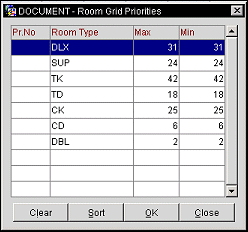
To select a room type as a priority room type, simply position the cursor on that room type and click or press the space bar. OPERA shows a sequential number next to each room type marked as priority. Next time you view the block’s room grid, all room types marked with priority will show up on the left side of the grid. All other room types will follow.
In general, OPERA does not recommend this feature, unless you have many room types. It is simpler when all room type grids have the same view, as users are accustomed to finding each room type at a given spot on the screen without having to look in a different column for every block.
Field Explanation
Priority Number. Click in the Priority Number column to assign a number to the Room Type to indicate the order in which this Room Type will appear on the grid.
Room Type. The Room Type code.
Maximum. The maximum number of rooms available for reservations. The maximum availability is the Total rooms less Definite reservations.
Minimum. The minimum number of rooms available for reservations. The minimum availability is the Maximum available rooms less Tentative reservations.
Clear. Remove all the priority numbers from this grid. This will make the Room Grid display the default ordering of the Room Types.
Sort. Reorder in the new sequence and sort Room Types by priority number. This lets you preview the Room Grid display sequence.
See Also