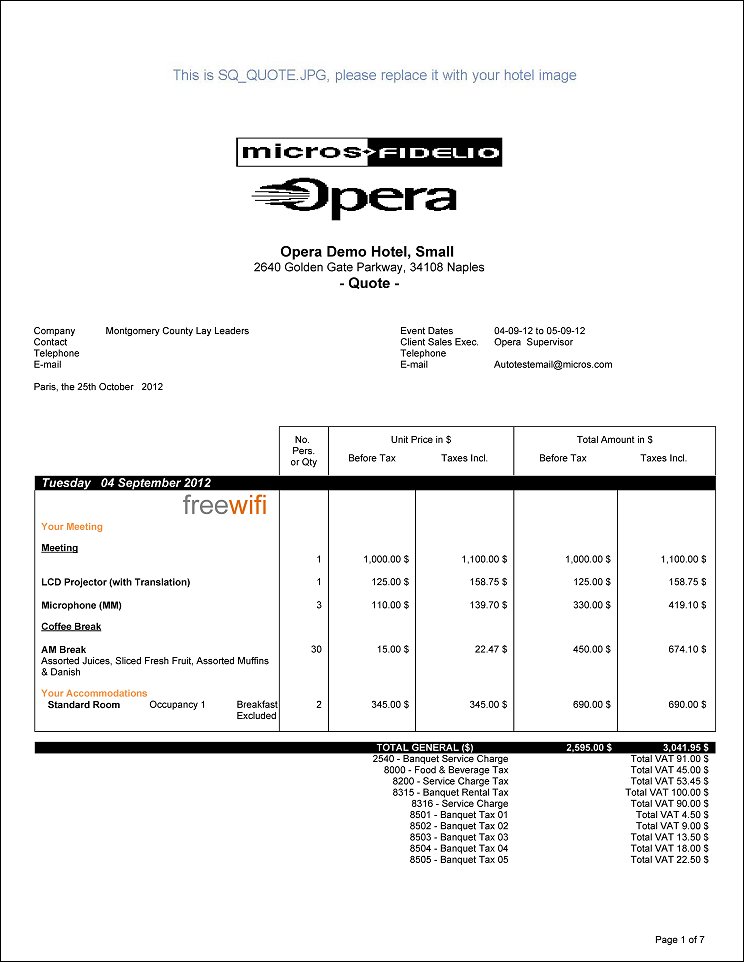S&C Quote Report (SAMPLE_SC_QUOTE.REP with REP_SC_QUOTE.FMX)
The S&C Quote Report displays day-by-day catering and accommodation details. Using a BI Publisher template, properties can produce a customized quote from a wide range of OPERA data sources that include unit prices and revenue for both net and gross amounts. The customer-facing document includes conditional text that can be modified or removed, areas to add the hotel's photos and logo, the ability to print in different languages, and a system that allows incrementing the version number whenever changes are saved. The report contains several sections: the detail of the event, the particular conditions of the sale, the general conditions of the sale, and the approval page for the customer signature.
Some information on calculations and configuration, include:
Property. (Available when the OPS_MHT2 license is active; otherwise, the logged in property displays as read-only.) In a multi-property environment, choose the properties for which the report should be printed.
Business Block. This is mandatory. Select the business blocks for which you want to print this report. The Business Block ID defaults when the report is called from the booking module (Business Block > Reports button). This report cannot be printed over a date range – only for specific business blocks.
Note Type for Business Block
Note Type. Select the business block note types to print on the report. Only notes checked as ‘External’ will print on the report.
Event Status. Select the event statuses of events to be included in the report (e.g., typically not those that were lost or canceled).
Breakfast Pkg. Select PMS package codes that represent breakfast packages. These will be used in the accommodation section of the report to indicate if breakfast is included or excluded from the rate.
City Tax Pkg. Select one PMS package code that represents city tax. This will be used to calculate city tax on accommodations.
Print Account. Displays the account name that will print on the report, depending on the selected ‘Print Account’ on the business block.
Print Contact: Displays the contact name that will print on the report, depending on the selected ‘Print Contact’ on the business block.
Note Type for Banking Details
Note Type. Select the Note Type for Banking Notes to Print. The LOV displays all note types that are configured for property notes.
Add Excluded Pkg Elements to Gross Revenue. When selected, excluded package elements and their taxes will be added to the gross revenue amount calculation. When not checked, excluded package elements and their taxes will not be added to the gross revenue calculation.
Increase Quote Id. When selected, a prompt will appear if the Quote Id for this quote should be increased. If the prompt is answered Yes, the new Quote Id will be incremented by .01. If answered No, the Quote Id will not be incremented. When not selected, no prompt to increase the Quote Id will appear.
Attach Quote to BB. (Access to this option is controlled by the application function General > File Attachments. When set to N, this check box is NOT visible.) When selected, the final report in PDF format will be linked to the Business Block as an attachment. When the application parameter Blocks > Global Auto Attachments is active (Y), this report will be attached to the Business Block Globally to live properties in the same schema. When set to N, the report will be attached to the Business Block Locally and not be available to other properties in the schema. See Attachment Handling for SFA for more information about this report's attachment in SFA.
Currency. Available when the application function Rates > Multi Currency is active, this selection allows the conversion of foreign currency to a property's base or catering currency when the foreign currency has a defined exchange rate for posting.
Exch. Rate Date. If selected, enter a date or use the calendar tool to select the effective date of the exchange rate for the specified currency. The prices in the report will be calculated using the exchange rate for the specified currency as it was on that date.
Creation Date. If selected, the exchange rate for the specified currency will be calculated based on the exchange rate as it was on the booking creation date.
Distributed Date. If selected, the exchange rate for the specified currency will be calculated based on the exchange rate as it was on the date the Distributed Date check box was selected.
This is a sample page of the S&C Quote Report.