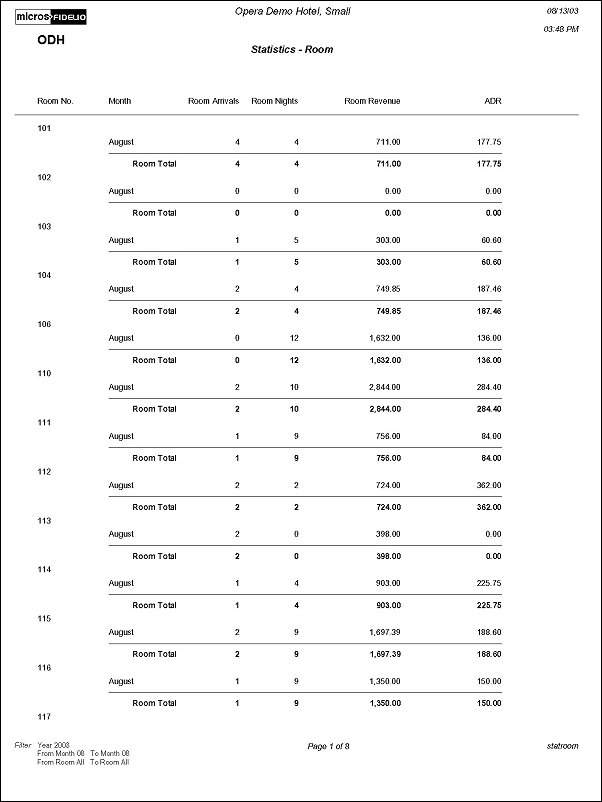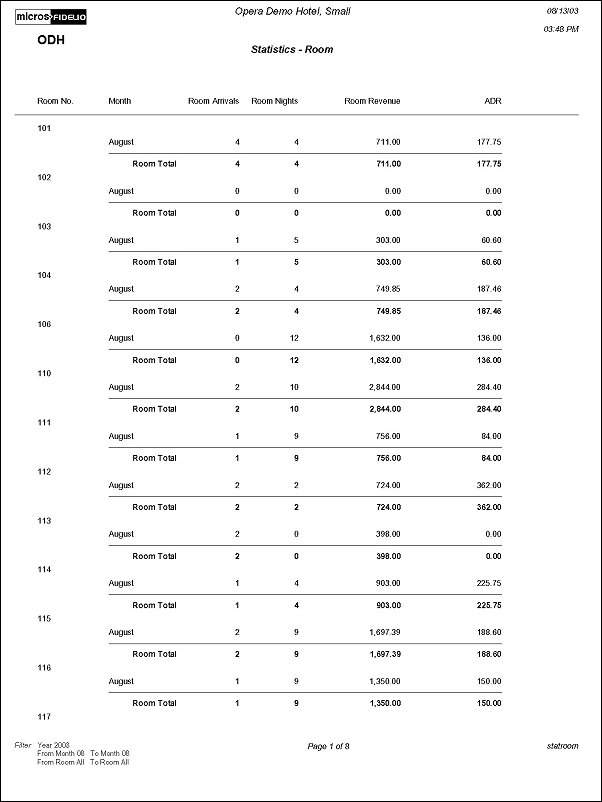Room Statistics Per Month (statroom with GENREPPAR.FMX)
The Room Statistics Per Month report displays revenue and room usage by room for each month. Use this report to monitor room usage, keep track of rooms needing repairs, or to change the room-ordering sequence.
The data for this report comes from the RESERVATION_STAT_DAILY table, which is populated during the Night Audit process.
- For properties with an active PMS license code, the revenue comes from the FINANCIAL_TRANSACTIONS table, and is a representation of what was actually posted to the room.
- The RESERVATION_STAT_DAILY can also be populated for ORS properties. In this case, the revenues are populated based on the rate codes.
The following rules apply to revenue routing for PMS properties:
- If the posting was routed from a non-PM room to a PM room reservation, then the revenue is considered from the source reservation, in most cases this means the non-PM room.
- In any other case, the revenue is considered under the target reservation. If a transaction is transferred or routed more than once, then only the last transfer is considered when applying the rule.
Room revenue is defined as the sum of all transactions where the transaction code is configured with the following options:
- Revenue Group checked
- Trn. Type = Lodging
Package revenue is considered for any package transactions configured as Lodging.
Adjustments are considered when the transaction code for the adjustment is configured as Lodging.
When calculating the Room Nights:
- The report uses the NIGHTS column from the RESERVATION_STAT_DAILY table.
- For suites or component rooms, when the reservation is booked in a component room, then only one room night is counted.
- Most of the other PMS reports use the STAY_ROOMS column, which considers each individual component room. For example, if a reservation is booked in a room that is a 3 room suite, then the Room Statistics Per Month report shows 1 room night, while most other reports show 3 room nights. For share reservations, both the NIGHTS and STAY_ROOMS columns only consider the primary share reservation.
Selection Criteria
Year
From Month
To Month
From Room No
To Room No