Test Quick Address Software for Address Searching
- From the OPERA Quick Address Setup screen, select the Test QAS button.
- In the Search Address field, enter a postal code or a portion of the street address in the Search Address field to test the mapping that you have set up.
- Click Search.
The closest matching address is displayed, as shown in the following example:
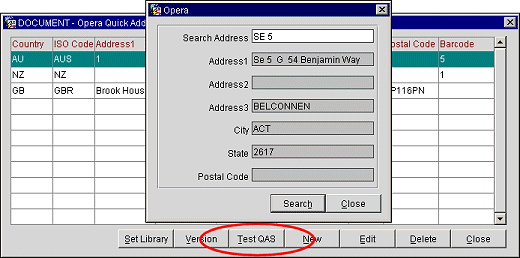
Note: This is an example of the information that displays within the profile based on the mappings that you have created.
- Click Close.
- To make changes, click Edit and continue the test until you receive the exact mapping that you require.
