
Transfer Status
The Transfer Status option lets you view the transfer status of each transfer type, i.e., the last date a transfer was carried out. The Transfer Status screen displays the date the last export was performed and the file number assigned. Select Back Office Interface > Transfer Status to display the Transfer Status screen.
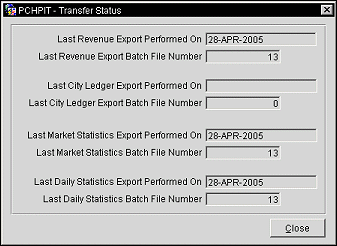
OPERA displays the date the last export was carried out for each transfer type and the batch file number if applicable. If you are running in Batch Transfer mode, the above screen displays only the date the last batch transfer was performed and the file number since activating the Back Office Interface.