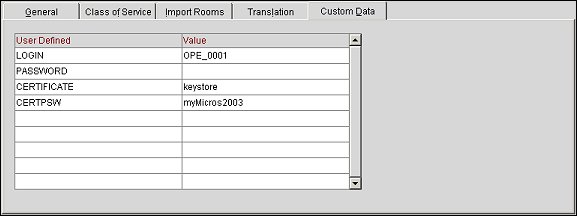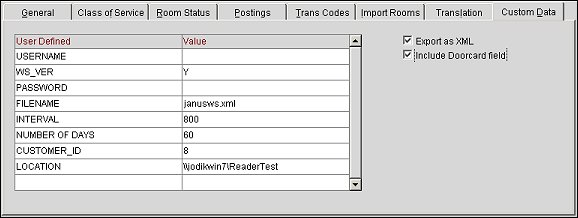IFC Custom Data Tab
The Custom Data tab displays user defined information configured for the selected interface. Some of the information that is displayed can be added, modified, or deleted directly in the grid. But some information is view-only and cannot be modified.
Note: If the Custom Data tab is available for an interface, then information should be entered into it.
SVS and CCW Interface Custom Data Example
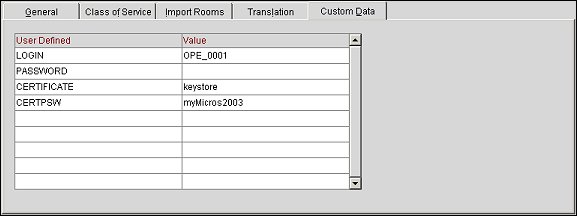
The information that is entered is provided by the vendor and is used to verify communication with the vendor.
- USERNAME - Username established for the property using the SVS interface. This username will be required for gift card transactions between the property and the SVS interface vendor.
- PASSWORD - Password for the property to access the SVS Interface vendor.
- MERCHANT_NAME - Name of the merchant that will be using this SVS Interface.
- MERCHANT_NUM - Merchant number assigned to the property.
- STORE_NUM - Store number within the property that will be utilizing the SVS interface. Usually multiple places within one property will be using the SVS interface and this allows for the transaction to be tracked.
- DIVISION_NUM - Division number within the property that is using the SVS interface. Divisions can be broken into, for example, Restaurants, Gift Shops, Spas, etc. and a Division number would then be assigned to each.
- ROUTING_ID - Routing ID for the property using the SVS interface as assigned be the vendor.
EXP Interface Custom Data Example
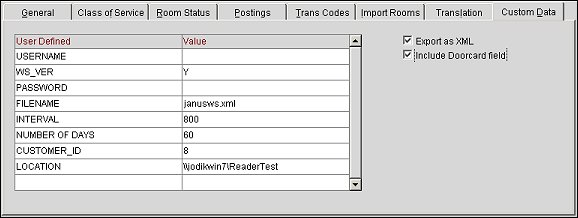
The information that is entered is used to configure the local system data and site specific data. For example, like when and where to export a file.
- FILENAME - Filename for the export file. Example: JSI.txt
- INTERVAL - Interval in minutes for the scheduled job to run.
- NUMBER OF DAYS - Event information for the defined number of days out from the current PMS business date.
- CUSTOMER ID - Available when the Export as XML check box is selected, enter the customer number to where the web service will be exported to.
- LOCATION - Shared Directory location on any network PC where the export file is to be created. Example: \\ComputerName\Sharefolder\Janus\
- WS_VER - Indicates with a Y that this EXP interface is a Web Service/IFC Controller version. If the value is set to N, then the interface is for a DB job operation, for example a Readerboard.
- USERNAME - Available for Web Service/IFC Controller version, enter the username to use for ftp operations.
- PASSWORD - Available for Web Service/IFC Controller version, enter the password of the username, to use for ftp operations. When this value is entered or displayed, it will be masked for protection.
Export as XML. Select this check box to export the details as XML. If this check box is not selected, then the details are exported as text.
Include Doorcard Field. Available when the Export as XML check box is selected, select this check box to include the Doorcard field details in the XML Export. If this check box is not selected, then the Doorcard field details will not be included in the XML Export.