
IFC Translation Tab
Select this tab to define translation information
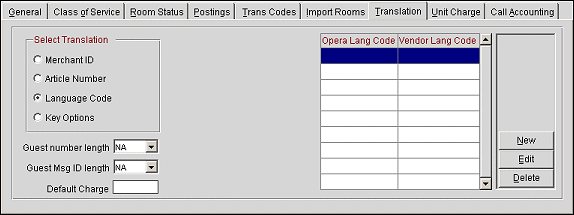
Select Translation. Select the appropriate option button to indicate the type of translation and then select the New or Edit button to work with that translation type. Select the Delete button to delete an existing configuration.
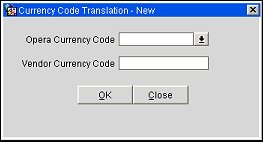
OPERA Currency Code. Select the OPERA Currency Code from the list of values.
Vendor Currency Code. Manually enter the corresponding code for the Vendor Currency Code.
Guest Number length. This determines how long the resv_name_id is that is sent to the vendor. Some vendor systems only support a certain number of digits in the message.
For example, with Spectradyne clones and bill display, the vendor system only supports 6 (six) digits. By entering 6 in this field, IFC knows that it needs to trim this value to 6 so that when OPERA receives this data back from IFC8, the Web service can find the appropriate guest. In this case OPERA would look at the last 6 digits of all resv_name_id's, as that would be the most unique identifier.
Guest ID Message Length. Select the length of the messageId sent to the vendor. Message IDs are assigned to text messages sent to vendor, and some vendors only support up to a certain number of digits in the message.
For example, the vendor system only supports 6 (six) digits. By entering 6 in this field, IFC knows that it needs to trim this value to 6 so that when OPERA receives this data back from IFC8, the Web service can find the appropriate Guest ID. In this case OPERA would look at the last 6 digits of all messageIds, as that would be the most unique identifier.
Default Charge. Enter the default charge to be used for minibar charges if Articles are not defined.
See Also