
IFC Workstation Setup Tab
The Workstation Setup tabbed area allows you to setup the terminal configuration for key encoders and door lock systems.
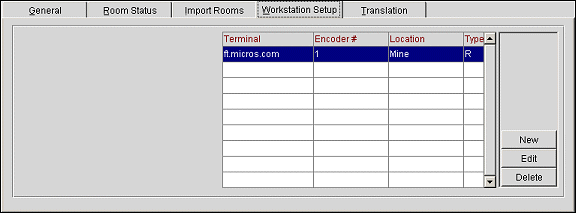
The Workstation Setup grid contains the following columns:
Terminal. This is the terminal ID, which equates to the last 16 alpha-numeric characters of the User in OPERA. Therefore, it is strongly recommended you re-configure the OPERA Terminal ID. The terminal ID usually contains a trailing domain (…ft.micros.com / …region.hotelchain.com). If the last 16 characters do not clearly separate the individual terminals, systems using this information (Key card, EFT, etc.) will not function properly.
Encoder#. This is the key encoder ID.
Location. This is the location of the terminal.
Type. This is the type of encoder.
To set up a new workstation, place your cursor on a blank line in the grid, then select the New button. The Workstation Setup - New screen appears. Complete the fields and select the OK button to create a new workstation setup.
To edit an existing workstation, place your cursor on an existing workstation, then select the Edit button. The Workstation Setup - Edit screen appears. Complete the fields and select the OK button to edit an existing workstation setup.
To delete a workstation setup, place your cursor on the line of the workstation setup you want to delete, then select the Delete button.
See Also