
Update Central Currency
Note: A password available from Oracle Systems Development is required in order to run this utility. This utility should be used with extreme caution and understanding of its impact, as once this data is updated, it CANNOT be returned to its original value. Also, this utility may take an extended amount of time to run and complete.
When an OPR_<version number> OPERA Reservation System license is activated for a new schema or in an OPERA Property Management System or OPERA Sales & Catering environment, the ORS resort is created with a default currency of USD.
If a Central System needs to use an alternate currency as its default currency, then the currency can be updated by running the ORS Utility from Utilities > Update Central Currency menu option. Once the correct password is entered, then the Update Central Currency Code screen is displayed.
Note: User must be granted the Setup Config > Application Setting permission to have access to this utility.
Before running this utility, a couple of items must be considered:
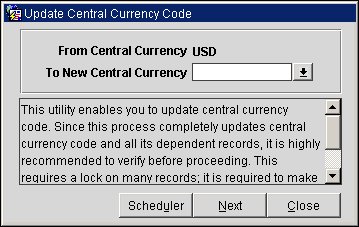
From Central Currency USD To New Central Currency. Select the down arrow to choose the central currency to convert to from the single-select list of values.
Information Field. This utility enables you to update central currency code. Since this process completely updates central currency code and all its dependent records, it is highly recommended to verify before proceeding. This requires a lock on many records; it is required to make sure that users are logged off during the process.
Scheduler. Select to add the Update Central Currency Code utility to the OPERA Scheduler routine. See OPERA Scheduler Batch Processing for details.
Next. Select to continue to the OPERA new Central Exchange Rates Screen. When the Next button is selected, then a prompt is displayed to notify the user that "Copy Operation Successful". Click the OK button on the prompt to continue.
Note: When the OPB_<version number> OBI Enterprise (OBIEE - Multiple Properties), or OPI_BUIP_<version number> OBI Standard (Single) license is active and the OBI > Build Central Currency application parameter is set to Y, selecting the OK button will display the following message:
After changing the Central Currency, all OPERA BI CUBES must be manually re-built in order to reflect the correct central currency values. Do you want to continue?
Close. Select to close the Update Central Currency Code screen and return to the Utilities Main Screen.
The details that are populated in this screen are based on the exchange values defined on the Exchange Rates screen. Review the information and enter the Buy Commission Percentage, should one be applied, and select the OK button to continue.
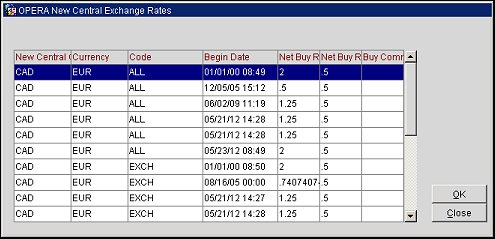
New Central Currency. The new central currency selected to be updated to.
Currency. The current currency that exists as the central currency.
Code. Currency exchange code that represents the currency exchange usages, or purposes.
Begin Date. The effective date and time for the current exchange rate.
Net Buy Rate. The currently configured applicable exchange rate when buying currency, the usual exchange transaction. (Net Buy Rate = Buy Rate + [Buy Rate x Buy Commission] / 100)
Net Buy Rate. This column can be edited to update, or left alone to keep the current configuration, the Net Buy Rate after the central currency conversion is completed.
Buy Comm. %. If a commission is charged by the property for accepting foreign currency, enter the percentage to charge as a commission.
This is the final screen before the Update Central Currency utility will be ran. Select Yes to run the Utility or select No to return to the OPERA New Central Exchange Rate Screen.
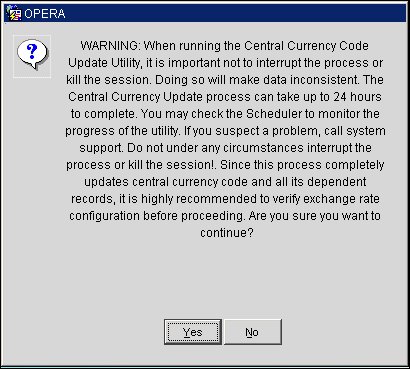
When this utility is run, the following tables are referenced for the Central Currency Code update:
RESORT
STAY_RECORDS
MEMBERSHIP_TRX_DAILY_RATES
MEMBERSHIP_TRX_REVENUES
MEMBERSHIP_TRX_REVENU_DTL
STAY_RECORD_SUMMARY
Show Me
![]() Using the Update Central Currency Utility
Using the Update Central Currency Utility