
Why Canít Some Items Be Translated?
Once you have completed translation you may see that some of the labels still display in English. There could be two reasons for this:
Note: Basically, all the records to be translated are considered messages. Additional “pop up” messages, such as “Do you want to save?” can also be translated.
A button label is the text that appears on a button. Certain buttons found on screens that display when an LOV is selected, such as Find, OK, and Cancel are translated via Oracle resource files. They do not have runtime properties and cannot be changed programmatically. As with Oracle Messages, the button labels are based upon the NLS_LANG registry setting. OPERA defaults these settings on the client and application server to English.
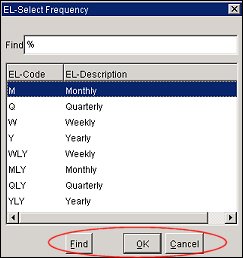
Report titles are not translatable. However, in OPERA the property can always define a report name in its language via the Report Setup screen.
New forms or fields added in between builds might not be translatable until the next build is released.
The item might be an Oracle message. Oracle languages are based upon the NLS_LANG registry setting. OPERA defaults these settings on the client and application server to English.
Every effort has been made to ensure that the product name “OPERA” is not translatable. However, if you should come across the word “OPERA” within the translator, do not translate.
See Also