
Assign Function Space
Available when selecting the Space button from the Catering Package/Template Setup screen.
Note: When the catering package is configured as Bookable via Web Site, only function space configured as Viewable via the Web are displayed and available for selection. Function Spaces requiring an Alternate Space are not available for selection when configuring any catering package or template.
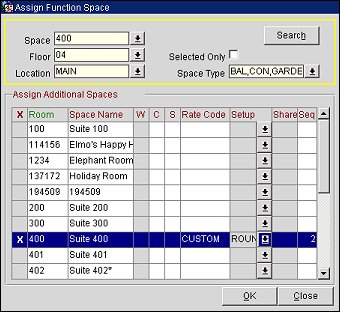
X. Click in this column to select the function space.
Room. The room number for the room type and function space.
Space Name. The name of the function space to which the room number applies.
W. An X in this column indicates that the code is bookable via web site. Available when the Webservices Sales & Catering WCS_<version number> or the Webservices Conference Center WCC_<version number> license code is active. Also available if the application parameter Blocks>Function Space Config is active when the WCS/WSS license codes are not active.
C. Indicates that the function space is a combination function space and two or more single or individual rooms create this function space.
S. Indicates that the function space is shareable and two or more events can simultaneously utilize this space.
Rate Code. Rate code attached to the function space. This field is only populated when the function space has been selected. For catering packages, the Rate Code will always be CUSTOM. For catering templates, select F9 in this field to select a Rate Code.
Setup. Indicates the Setup Style Code selected for this function space. For catering packages not configured as Bookable via Web Site, selecting the down arrow or F9 in this field will allow the user to select a single setup style. For catering packages configured as Bookable via Web Site, selecting the down arrow or F9 in this field will allow the user to select multiple setup styles. When multiple setup styles have been selected, the grid cell will be highlighted in yellow. See Assign Function Space Setup Styles below.
Share. When the selected function space is configured as Shareable, marking an X in this column indicates that when the catering package / template is attached to a business block, the function space will be booked as Shared. When the Share column is not marked with an X, the function space will be booked as Exclusive.
Seq. Sequence assigned to the function space will be based on the order that the function spaces are selected. So, the function space that is selected first will be assigned a sequence of 1, the function space selected second will be assigned a sequence of 2, and so on.
Setup Styles selection screen when the package is NOT Web Bookable.
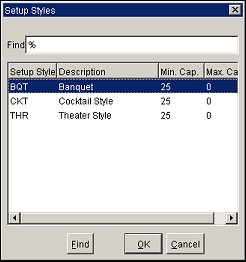
Single select list of setup styles to assign to the function space.
Setup Styles selection screen when the package is Web Bookable.
Available when the S&C/OWS license code WCS_<version number> Webservices Sales & Catering or WCC_<version number> Webservices Conference Center is active. Also available if the WCS/WSS license codes are not active, but the application parameter Blocks>Function Space Config is active.
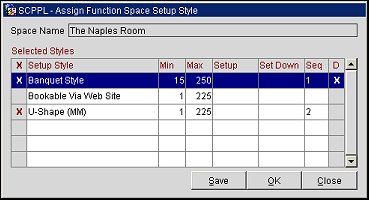
Multi-select list of setup styles to assign to the function space. Only Web Bookable setup styles are displayed and can be selected for a Web Bookable package.
Setup Style. (View Only) Type of setup style to apply to the function space.
Min. (View Only) Minimum number of occupants for the setup style.
Max. (View Only) Maximum number of occupants for the setup style.
Setup. (View Only) Amount of minutes to setup this style.
Set Down. (View Only) Amount of minutes to take down this style.
Sequence. Sequence assigned to the setup style will be based on the order that the setup styles are selected. So, the setup style that is selected first will be assigned a sequence of 1, the setup style selected second will be assigned a sequence of 2, and so on.
D. Indicates the setup style that should be used by default. Click in this column to select the setup style as the default style to use. Only 1 setup style can be selected as a default.
See Also