
Communication Method Setup OXI
The communication method has to be set up for each interface before it can be activated. Select OXI>Interface Configuration>Comm Methods to access this screen. The Communication Type defines how the interface receives and sends messages. If there is a multi-property setup Comm Methods will be available for each property. Check and verify that settings are set accordingly for each property. Communication Methods can also be pre-configured for the sake of automating interface setups using the Interface Validation Wizard (Utilities>Wizard).
Note: The Profile Lookup module is available when the OPX_PEGS OXI Pegasus Interface is active.
Example: Marsha Interface with Comm Type 'None' Selected.
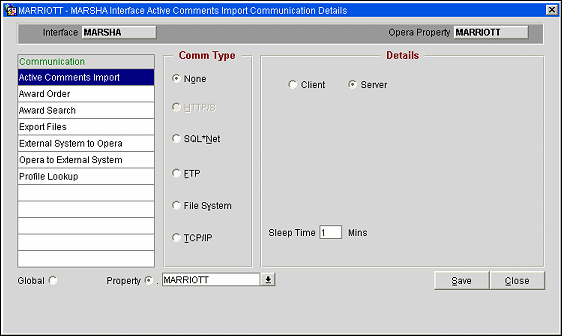
Note: The Active Comments Import communication records are only available when the functionality for this configuration item (Data Flow>Export Item OPERA -> External System) is enabled on the New or Edit Interface screen.
The HTTP/S protocol is a request/response protocol. HTTP/S = Hyper Text Transfer Protocol/Secure.
Example: Based on your interface ID you will also see an entry for Export Files. (i.e. ORS HTTP communication).
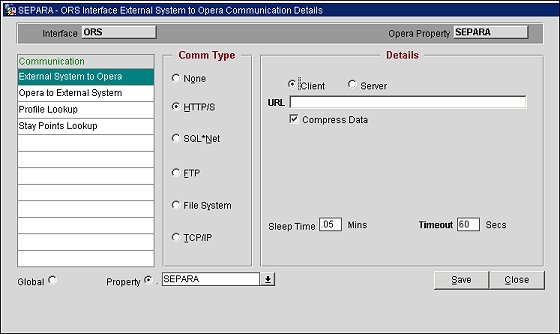
Communication. Each data flow direction requires its own setup. Select a communication flow and then the communication type that will apply to it.
Note: For the SPIRIT interface, select "ENROLLMENT" under Communication for the web service's end point. In the URL field, enter the URL to the web service.
Comm Type. HTTP/S (Hyper Text Transfer Protocol/Secure) The HTTP protocol is a request/response protocol. A client sends a request to the server in the form of a request method, URL, and protocol version, followed by a message containing request modifiers, client information, and possible body content over a connection with a server. The server responds with a status line, including the message’s protocol version and a success or error code, followed by a message containing server information, entity meta-information, and possible entity-body content.
Client. Select the Client option if the information is to be sent from OPERA to the External System.
Server. Select the Server option, if the information is posted from the External System to OPERA.
URL. Based on the data flow selected, this will be the GET URL or POST URL and defines the web server location where OXI will either get the messages that are waiting for transfer to OPERA, or where it will post the messages to the external system.
Note: The URL field will only display if the Client option is selected. Otherwise, when the Server option is selected a message, 'External System posts messages to Oxi OPERA', displays in its place.
Use Client Certificate. (Only available when the URL is configured as an https type) Select to have the OXI processor use the client certificate to authenticate against the external system server and encrypt the messages exchanged with the external system server.
Note: To use this feature, the client certificate must be installed on the OXI Processor machine.

Sleep Time in minutes. This is a user definable field in Minute format where the interface rests between waking up and doing POST and GET functions. If the interface continues to receive messages, then it will not sleep. This field accepts decimals for times smaller than the (1) minute time. Time entered with a dot (.1) will be read as seconds (10 seconds).
Timeout in seconds. This is a user definable field in Second format where the interface tries to establish a connection before treating it as "timed-out" and creating a log entry. At this time it will go into the "Sleep Time" before attempting again. The error will be viewable from the System Error Log located in the Interface Status menu. Timeout can handle 3 numeric value (i.e., 999).
Global. Select the Global option to utilize this Comm Method for all properties in a Multi-Property setup.
Property. Select the Property option to utilize this Comm Method for a specific property in a Multi-Property setup.
Note: The Global and Property options apply to all communication methods configurable on this screen.
Example of interfaces currently using this communication method are: FTCRS, HOLIDEX, SC-V6, OPERA, UNIREZ, CURTISC and DELPHI
SQL *Net - Structured Query Language using Oracle to connect to the database.
Example: Based on your interface ID you will also see an entry for Export Files. (i.e. FTCRS SQL*Net)
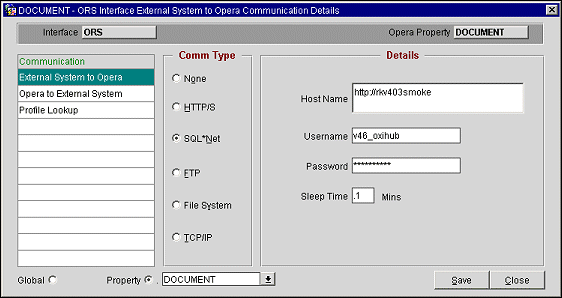
Comm Type SQL*Net. can be used if the instances for OPERA, OXI, and the external system database are linked via DBLINK or Oracle SQL*Net connection. The external system will send and receive information through the OXI API. A queuing mechanism including enqueue and dequeue APIs is required. On OPERA/OXI side this will be Oracle AQ. Any queuing on external system side is up to the external system vendor.
The vendor must be able to use the OXI stored procedures for this communication method.
Host Name. External System server needed for communication.
Username. External System user identification
Password. External System user password
Sleep Time in minutes. This is a user definable field in Minute format where the interface rests between waking up and doing POST and GET functions. If the interface continues to receive messages, then it will not sleep. This field accepts decimals for times smaller than the (1) minute time. Time entered with a dot (.1) will be read as seconds (10 seconds).
Global. Select the Global option to utilize this Comm Method for all properties in a Multi-Property setup.
Property. Select the Property option to utilize this Comm Method for a specific property in a Multi-Property setup.
Examples of interfaces currently using this communication method are: SC-V6 when communicating to remote OPERA properties. FTCRS when OXI and OPERA databases are separate. Also SC- V6 communicating to a V6 PMS will not setup any communication method as Aqueue will be in place.
FTP = File Transfer Protocol is a network protocol.
Example: Based on your interface ID you will also see an entry for Export Files.
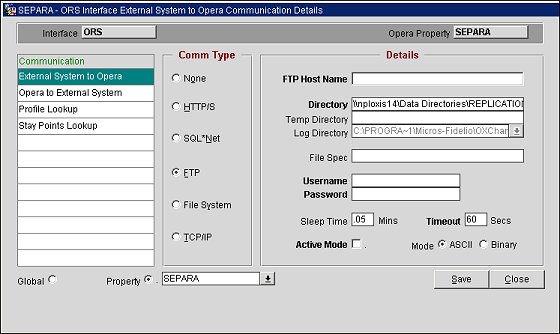
Comm Type. FTP (File Transfer Protocol) is a network protocol. It also refers to the method by which data and program files are transferred between computers on the Internet. Computers configured to accept FTP requests are referred to as FTP servers. In an FTP client/server connection, the user's computer is called the client or local computer. The FTP server is called the host or remote computer. Downloading refers to transferring files from the FTP server to the client computer. Uploading refers to transferring files to the FTP server from the client computer.
FTP Host Name. The URL/IP address of the external FTP server where OXI will write messages to the external system.
Directory. Depending on the communication data flow selected, this will be the directory for files transmitted from external system to OPERA (import directory), or for files transmitted from OPERA to external system (export directory).
Log Directory. Directory for the location of log files. Since OXI has created a standard log file directory during the installation under C:\Program Files\Micros-Fidelio\OXChange\OXA, it is not necessary to enter the path here again. The option is currently grayed out.
Username. FTP server user identification.
Password. FTP server user password.
Sleep Time in minutes. This is a user definable field in ‘Minute’ format where the interface rests between waking up and doing POST and GET functions. If the interface continues to receive messages, then it will not sleep. This field accepts decimals for times smaller than the (1) minute time. Time entered with a dot (.1) will be read as seconds (10 seconds).
Timeout in seconds. This is a user definable field in (Second) format where the interface tries to establish a connection before treating it as (timed-out) and creating a log entry. At this time it will go into the (Sleep Time) before attempting again. The error will be viewable from the System Error Log located in the Interface Status menu. Timeout can handle 3 numeric value (i.e., 999).
Active Mode. This is an internal flag to determine whether the FTP server runs in active or passive mode. Ask the third party vendor of the correct setting here.
Mode. Check with third party if the messages are ASCII or Binary and select setting.
Global. Select the Global option to utilize this Comm Method for all properties in a Multi-Property setup.
Property. Select the Property option to utilize this Comm Method for a specific property in a Multi-Property setup.
Examples of interfaces using this communication method are: SPIRIT, FM_GDW, UNIREZ, and TAI
The File Transfer method is used when the external system is responsible for the communication.
Example 1: File communications for External to OPERA and OPERA to External (i.e. example from Pegasus OXI).
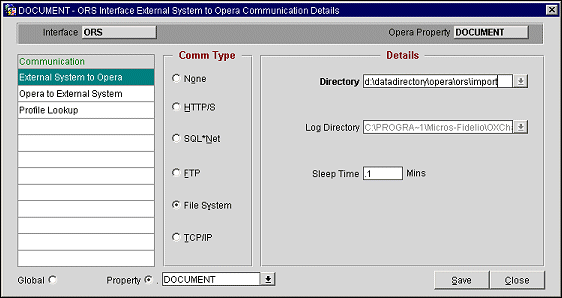
Example 2: screen shot for Pegasus 2-Way only.
An OPERA Property will be identified for each File System configured in a multi-property setup.
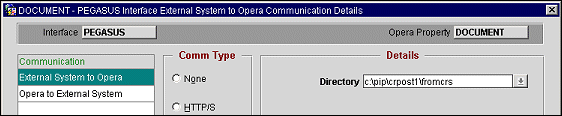
Comm Type. The File Transfer method is used when the external system is responsible for the communication. In this case there will simply be a defined import and export directory on the network or interface PC at the property.
Directory. Depending on the communication data flow selected, this will be the directory for files transmitted from external system to OPERA (import directory), or for files transmitted from OPERA to external system (export directory).
Log Directory. Directory for the location of log files. Since OXI has created a standard log file directory during the installation under C:\Program Files\Micros-Fidelio\OXChange\OXA, it is not necessary to enter the path here again. The option is currently greyed out.
Sleep Time in minutes. This is a user definable field in (Minute) format where the interface rests between waking up and doing POST and GET functions. If the interface continues to receive messages then the interface will not sleep. This field accepts decimals for times smaller than the (1) minute time. Example above is showing the time of (.1) which is tenth of minute or 10 seconds.
Global. Select the Global option to utilize this Comm Method for all properties in a Multi-Property setup.
Property. Select the Property option to utilize this Comm Method for a specific property in a Multi-Property setup.
Examples of interfaces using this communication method are: PEGASUS, TRUST, TLX and SYNXIS.
Transmission Control Protocol (TCP) and Internet Protocol (IP) are two distinct network protocols. The term TCP/IP refers to network communications where the TCP transport is used to deliver data across IP networks. IP relates to the Network layer whereas TCP corresponds to the Transport layer in the basic networking concepts. For example, the Web browser use TCP/IP to communicate with the Web servers.
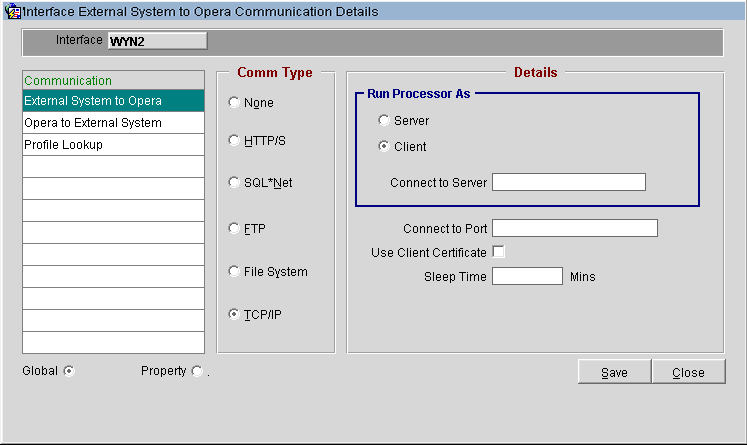
Select the OXI. The OPERA Xchange Interface OXI – OPERA OXI screen displays. In the OPERA Login screen, select the Interface and click Login. The OPERA Xchange Interface/ Adapter for Interface Resort screen displays.
Select the Interface Configuration > Comm Methods. The <Interface ID> Interface External System to OPERA Communication Details screen displays.
Run Processor As:
Server. Select the Server option, if the information is posted from the External System to OPERA.
Client. Select the Client option if the information is to be sent from OPERA to the External System.
Connect to Server: Defines the web server location where OXI will either get the messages that are waiting for transfer to OPERA, or where it will post the messages to the external system. Enter the web URL to which the server connection is to be established.
Connect to Port: Defines the port number of the web server where OXI will either get the messages that are waiting for transfer to OPERA, or where it will post the messages to the external system. The term port refers to either physical or virtual connection points. Virtual ports are part of TCP/IP networking. The port number allows applications to share hardware resources without interfering with each other.
Use Client Certificate. Select to have the OXI processor use the client certificate to authenticate against the external system server and encrypt the messages exchanged with the external system server.
Sleep Time in minutes. This is a user definable field in Minute format where the interface rests between waking up and doing POST and GET functions. If the interface continues to receive messages, then it will not sleep. This field accepts decimals for times smaller than the (1) minute time. Time entered with a dot (.1) will be read as seconds (10 seconds).
Global. Select the Global option to utilize this Comm Method for all properties in a Multi-Property setup.
Property. Select the Property option to utilize this Comm Method for a specific property in a Multi-Property setup.
See Also