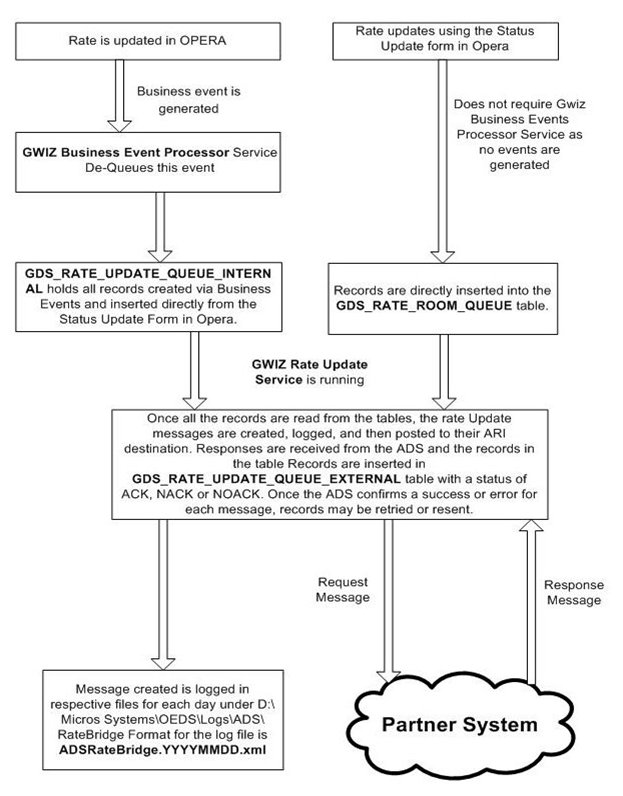Configuring the Rate to Participate in Rate Upload Processing
The Rate Update check box on the Channel Rate Code screen (Configuration>Setup>Channels> Channel Conversions>Rate Code Tab>New or Edit button) must be selected for any rates that will participate in rate upload processing via the GWIZ Rate Update Service.
When the parameter for BAR APPLIED TO RATE DETAIL is active and the Apply Bar rate flag is checked on the Rate Detail tab the rate code details will not be uploaded for GDS/ADS channels. In the gds_audit_details table an entry will be created indicating the rate code is a best available rate based, the rate update message will not be sent.
To configure rates see also: