
Dynamic BAR Base Rate
(Available in ORS only.)
Note: A rate code cannot be selected as a Dynamic BAR Based rate code and at the same time have a rate code configured in the Dynamic Base Rate Base Rate field.
When the OPR<version number>ORS license code is active and DBAR is configured, Dynamic BAR Based Rates can be set up to be dependent upon DBAR base rates. For example, a corporate, negotiated rate called AAA, can be configured to be based on the DBAR rate code of DBAR2. When a query is done on the ORS/Rate Availability screen for the AAA guest for the length of stay, using the AAA rate code and Dynamic BAR filter, the AAA rate appears automatically discounting the DBAR2 rate code according to the negotiated agreement.
Rates for the Dynamic BAR Based rate are calculated dynamically, i.e., they are not stored in the Rate Detail tab. An internal condition is used to compare rate details between the Dynamic BAR Based rate set and the calculated rate value. The lower value between the two is returned in the rate query.
Example
If the DBAR based rate set has a rate detail for 1 adult at $100, and the calculated value from the DBAR rate is $120, it will return $100.
If the DBAR based rate set has a rate detail for 1 adult at $150, and the calculated value from the DBAR rate is $120, it will return $120.
The application function Rates>Dynamic Best Available Rates must be active for this functionality to be visible within the More tab of the Rate Setup screen. Activation of this function also displays a DBAR check box on the rate code header tab.
The Dynamic Best Available Rates function can only be activated if the application setting Rates > Best Available Rate Type is defined as BAR By Day.
When the Dynamic BAR Based check box is marked, OPERA compares against the Best Available BAR for the stay dates checked during the availability search.
Two additional settings are available once the application function Dynamic Best Available Rates is active.
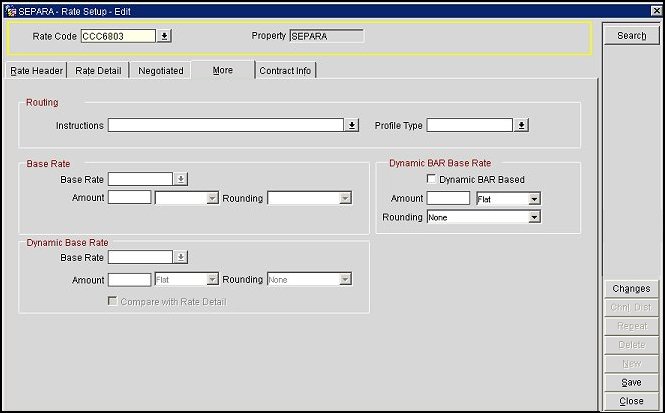
Note: A single rate code cannot be configured as a Dynamic BAR Base Rate rate code (by checking the Dynamic BAR Based check box in the Dynamic BAR Base Rate section on the More tab) and at the same time be selected as a Dynamic Base Rate rate code (by being selected from the Base Rate LOV in the Dynamic Base Rate section of the More tab).
Note: Negotiated rates can be added to rate codes that are BAR or BAR-based.
See Also