
Function Space Images
To add function space images that will be viewable from the Function Diary, select the Images button on the Function Space tab of the Rooms screen. The Meeting Room Images screen appears.
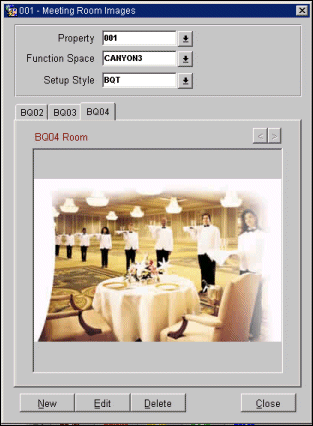
New. Add a new graphic. As many tabs as are necessary will be available to you to add graphics. You will be prompted to provide the name for the display tab, the graphic file name and path.
Edit. Change a graphic. You may change the tab name where the graphic is displayed and the file name and path for the graphic file.
Delete. Delete the graphic that is currently displayed.
Close. Close this screen.
See Also