
Statistics Tab
Select Configuration>Reservations>Room Classifications>Rooms to set up and manage room configurations for the property. (You can also access this screen by selecting Configuration>Reservations>Function Space Classifications>Function Space when the OPS<version number> OPERA S&C license is active.) On the Rooms - New or Rooms - Edit screen, the Statistics tab holds statistical information about the room you are currently configuring.
The fields shown on the Statistics tab are provided for information purposes and are view only.
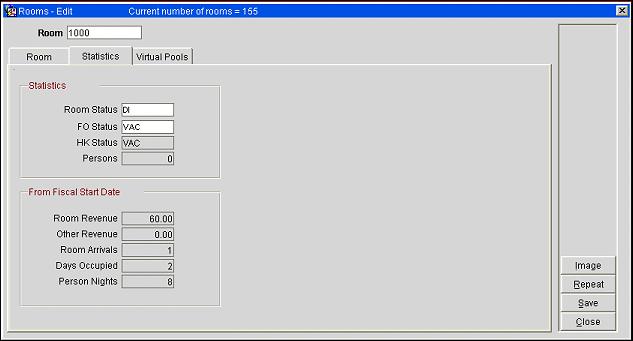
Room Status. Current room status of the room, for example, Clean (CL), Dirty (DI), Out of Order (OO), and Out of Service (OS). If the Rooms Management>Inspected Status application function is set to Y, the Inspected (IP) status is also available. The room status is updated automatically based in certain events (such as guest check in and departure) and can be changed manually by using the Rooms Management>Housekeeping>Housekeeping Management option.
FO Status. Current front office status of the room: either OCC (occupied) or VAC (vacant) depending on whether guests are currently checked in to the room.
HK Status. Current housekeeping status of the room: either OCC (occupied) or VAC (vacant) depending on housekeeping check.
Persons. When a room is occupied, the number of persons on the reservation at the time of check in. Zero appears here for vacant rooms.
The information shown in the following fields is cumulative from the start of the current fiscal year.
Room Revenue. Amount of accommodation charges generated by this room. If a reservation is checked into this room, and the transaction code associated with the rate code attached to the reservation has the Lodging transaction type, this field will be updated during End of Day processing.
Other Revenue. Amount of non-accommodation revenue generated by this room (e.g., minibar, non-inclusive packages, etc.).
Room Arrivals. Number of separate stays assigned to this room.
Days Occupied. Number of days this room was occupied.
Person Nights. Number of nights this room was occupied multiplied by the number of persons on reservations assigned to this room.
See Also