
Membership Device Prefixes
Prerequisites
The following permission must be granted to user:
The Membership Device Prefixes screen is used to create and edit prefixes for identifying Membership Devices. Once setup and enabled in OCIS, membership devices can be used by primary memberships to consume services and amenities throughout your hotel brand. See Membership Devices topic for more information.
Select Setup > System Configuration > Profile > Memberships to access the Membership Device Prefixes screen.
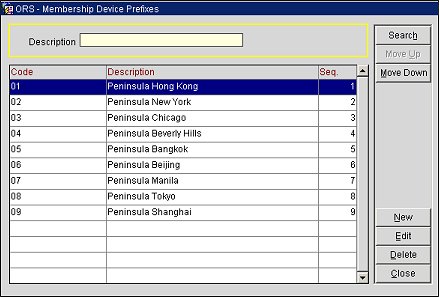
Description. Enter a whole or partial description of the prefix you want to view and select Search.
Code. The code to identify the membership device prefix.
Description. The description for the membership device prefix.
Seq. The order in which the prefix is displayed.
Select New to add a new membership device prefix or select Edit to make changes to an existing one.
Code. Enter a code to identify the membership device prefix.
Description. Enter a description for the prefix.
Display Seq. Enter a number for the display order of the prefix.
See Also