
Member Awards Based on Other
If you select Other as the basis to issue an award from the Query Awards screen and select the Availability button, the Awards Based on Other screen appears. Other awards don't fit in the categories of awards based on rate, product, or upgrades. They are typically award items of gift certificates from 3rd Party Vendors. At this screen, view the list of awards displayed based on the criteria you chose in the Query Awards screen.
An award can be granted by highlighting the award and selecting the Export Info button. The Export for Fulfillment House screen appears.
(To access the Member Award List, select Options>Memberships from the Individual Profile screen. The Profile Membership screen appears. At the Profile Membership screen select Award List. The Member Award List screen appears. The Query Awards screen is accessed by highlighting the Other award and selecting the Issue button from the Member Award List screen.)
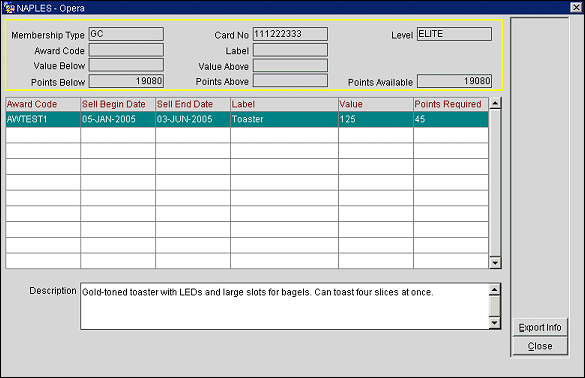
The top of the screen contains the guest membership information and criteria you searched for:
Membership Type. The membership program code.
Card Number. The card ID number on the membership card.
Level. The tier level of the membership.
Award Code. The code that identifies this award.
Label. The name identifying the award.
Value Below/Value Above. The search criteria for the amount of value (in local currency) below or above a range.
Points Below/Points Above. The search criteria for the available awards based on a range of points required. Users may have entered the maximum and minimum number of points the member is willing to redeem. For example, if the member has 1500 points available for redemption, users may have searched for available awards above 750 points and below 1500 points.
Points Available. The guest's total award points available for redemption.
The following information is available in the Award grid. It was entered when the award was created. See Membership Awards.
Award Code. The code that identifies this award.
Sell Begin Date/Sell End Date. The beginning and end date that the award will be available.
Label. The descriptive name identifying the award.
Value. The actual value of the award, in the amount of currency.
Points Required. The number of points that must be redeemed for this award.
Description. Text description of the product.
Export Info. Highlight your choice of award and select the Export Info button to display the Export for Fulfillment House screen. At this screen you can export the membership award information to the fulfillment house. This is the process for issuing the award.