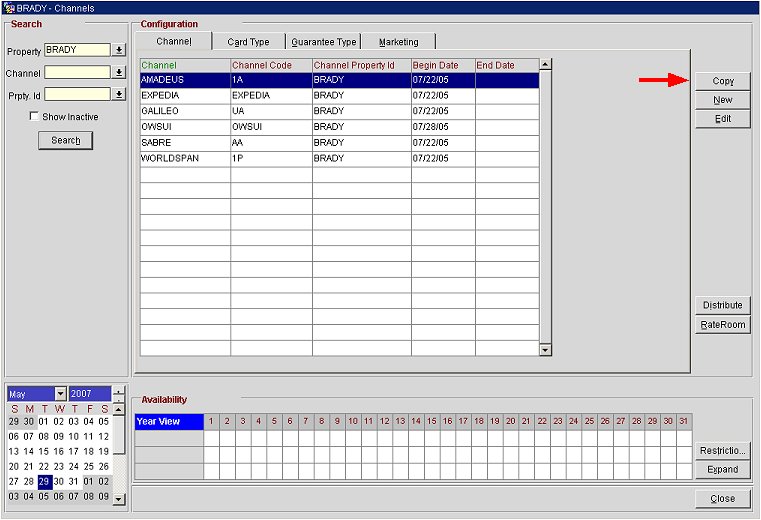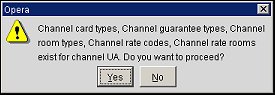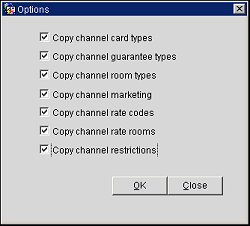Copying Channel Attributes to Another Channel
To copy the attributes of one channel to another channel, follow these steps:
- Select the channel you want to copy configurations to and select the Copy button on the Channels screen.
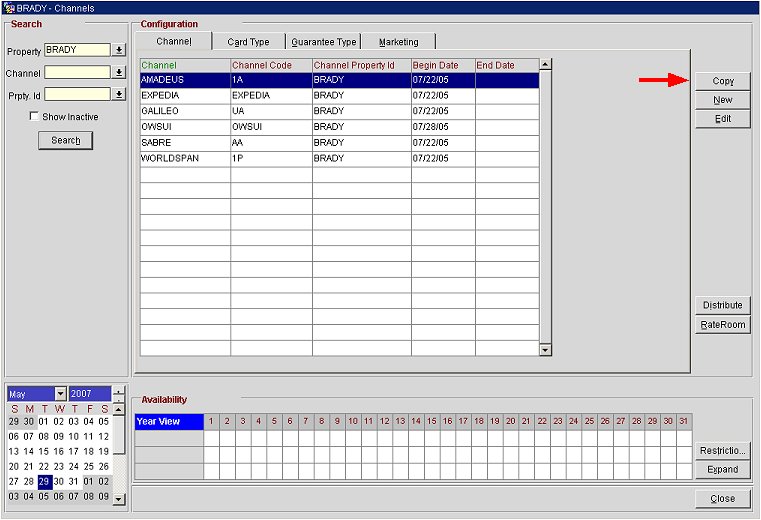
OCM prompts, "Do you want to copy the configuration items for channel XX from an existing channel?".
- Select the Yes button to continue. If copying configuration items for a new channel (a channel that has not yet been configured), the Channel Selection list of values appears. If the channel is an existing channel (the channel has already been configured), OCM displays the following prompt:
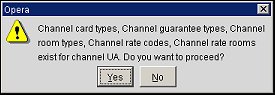
The prompt is lists the various channel element types that are already configured for the selected channel, and confirms that the user wants to proceed.
- Select the Yes button to continue. The Channel Selection list of values appears.
- Select the appropriate channel from the list of values and select the OK button. The Options screen appears.
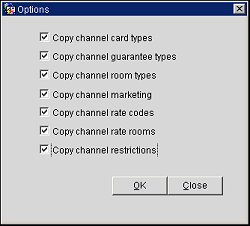
- Select the channel configuration items you would like to copy and select the OK button. OCM copies the configuration to the selected channel.