
Understanding the Search Area of the Rooms Screen
The Search area of the Rooms screen allows users to enter search criteria and narrow their results. Select a property in the Property field and a room type in the Room Type field and select the Search button. The various areas and fields are filled-in with the appropriate information.
Note: The Property field cannot be blank because OCM performs a search for a single property at a time. By default, the user's default property appears in this field. If necessary, select a different property from the list of values.
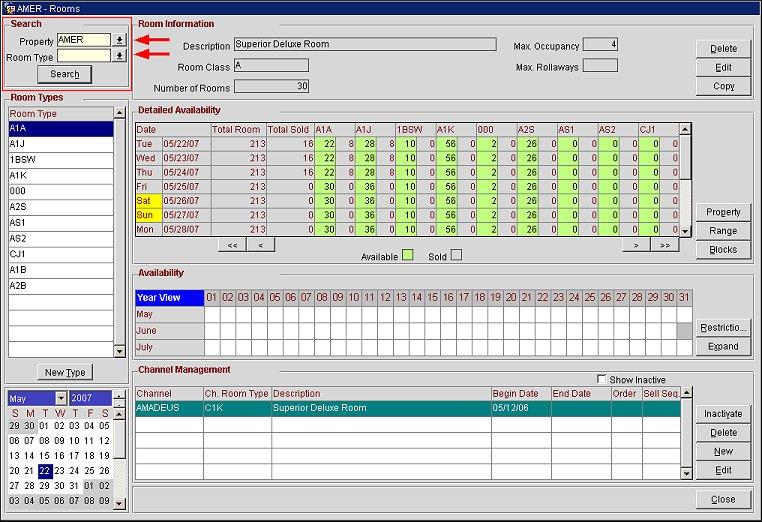
See Also