
Understanding the Profiles Screen
The Profiles screen allows users to manage profiles for online bookings. By default, users can only view and work with profiles in OCM that are configured for the property for which the profile request was made. If the Show ORS Profiles in OCM Profiles group Application parameter is active, users are able to view and work with both ORS profiles and profiles that are configured for the property. To access the Profiles screen, log into OCM and select the Profiles menu option.
Note: When the Profiles>Chain Ownership function and the Profiles>Show ORS Profiles in OCM parameter are set to Y, the same profile restrictions in ORS will apply in OCM. For example, all profiles visible in ORS will also be visible in OCM.
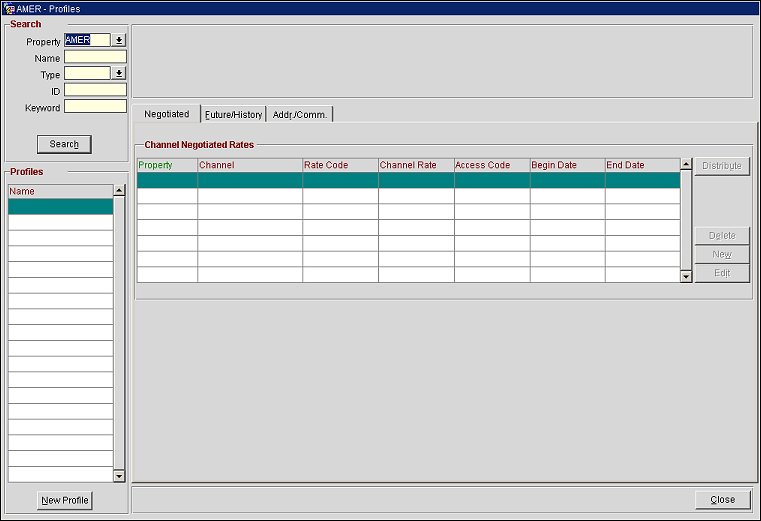
The Profiles screen consists of three main areas. To find out additional information about each area, select the appropriate link from the table below.
Area Name |
Description |
The Search area of the allows users to enter search criteria and narrow their results. |
|
The Profiles area displays existing profiles that match the search criteria. |
|
The Profile tabs area allows you to further configure the profile. |
See Also

Also In This Section
|
|