
Group Materialization (orms_group_materialization with GENREPPAR.FMX)
The Group Materialization report will show the comparison of the original blocked rooms , picked up (actual) rooms and the ORMS forecasted or expected pickup, together with the Materialized % Rate and the method used to base the materialization on.
Groups From. Start Date, for which group materialization should be displayed on the report.
Groups To. End Date, for which group materialization should be displayed on the report.
Block Type. Select the drop down arrow to select a block type to filter the search results by. The options are: All (both normal blocks and wholesale), Blocks only, or Wholesale only.
Block Code. Enter the block code to filter the results.
Block Class. Select the drop down menu to select a block class to filter the results.
Block Status. Select a block reservation status from the multi-select drop down menu to filter the results, i.e. Actual, Cancel, Inquiry, etc.
Incl. Inactive. Select Yes or No from the drop down menu to filter the results. Yes = include inactive blocks, as well as blocks that are not Open for Pickup yet.
Incl.Catering Only. Select Yes or No from the drop down menu to filter the results. Yes = only include blocks that are defined as 'Catering Only' on the Block Header in OPERA and that have no rooms set up for them.
The report displays one entry per Block Code for the selected time period. The blocked, pickup and expected figures will consider the physical rooms that comprise the component rooms in a block.
Date. Stay Date as selected on the Parameters.
Blocked. The number of blocked rooms.
Pickup. Number of rooms already picked up for this block.
Expected. Number of rooms expected for this block.
Matr Rate. The % Materialization Rate of the Block ((Expected * 100) / Original).
Method. Values are either 'Link' if the Materialization is calculated based on linked blocks or 'Custom' if Custom Patterns have been set up for this block.
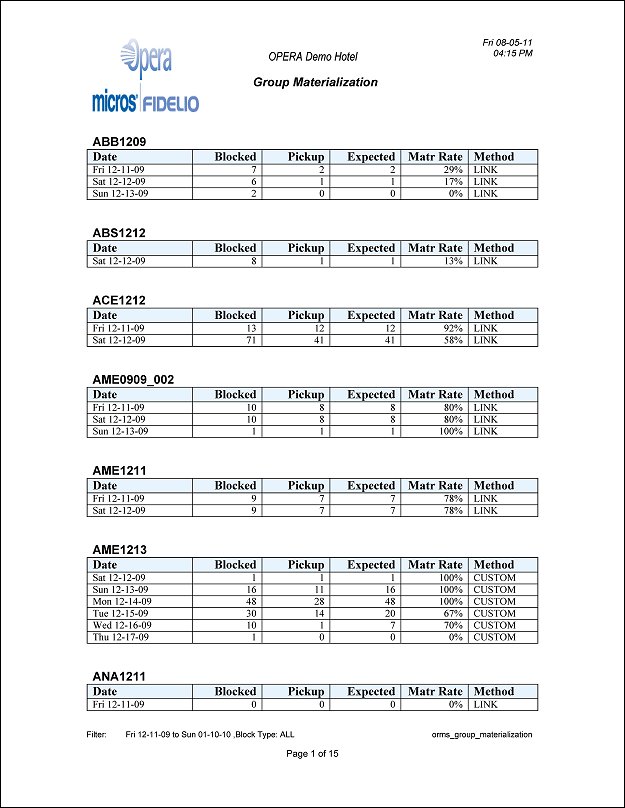
See Also