
Hurdle History Report - Detailed (orms_hurdle_history with GENREPPAR.FMX)
The Hurdle History Report - Detailed shows the historic evolution of blended hurdles for any given Date of Arrival, Yield Category and Length of Stay (LOS). Users can also view updated hurdles that were made after a specific date and by either a User or the System. This will allow the user to view only the last updates, for instance to update channels accordingly.
Hurdle From. Hurdle Date for which the user wants to start displaying data on the report.
Hurdle To. Last Hurdle Date for which the user wants to display data on the report.
Updates After. Date after which updates to hurdle amounts should be displayed for the selected hurdle dates.
Updates By. Allows the selection if ALL updates, SYSTEM updates, or USER updates should be displayed.
Yield Category. Yield Category for which hurdle history should be displayed. The options on the LOV are:
Hurdle Date. The date of arrival when the hurdle is in effect (within the date range specified in the Parameters). The associated hurdle yield category, LOS, and hurdle history displays.
Yield Category. Displays the selected Yield Category.
LOS. Length of Stay for the Yield Category.
Update Date. Update Date and Time Stamp when the Hurdle amount was changed.
Blended Hurdle. Hurdle Amount, per day, of the LOS that includes the user overridden hurdle amount and the system-generated hurdle.
Update By. Displays either USER or SYSTEM.
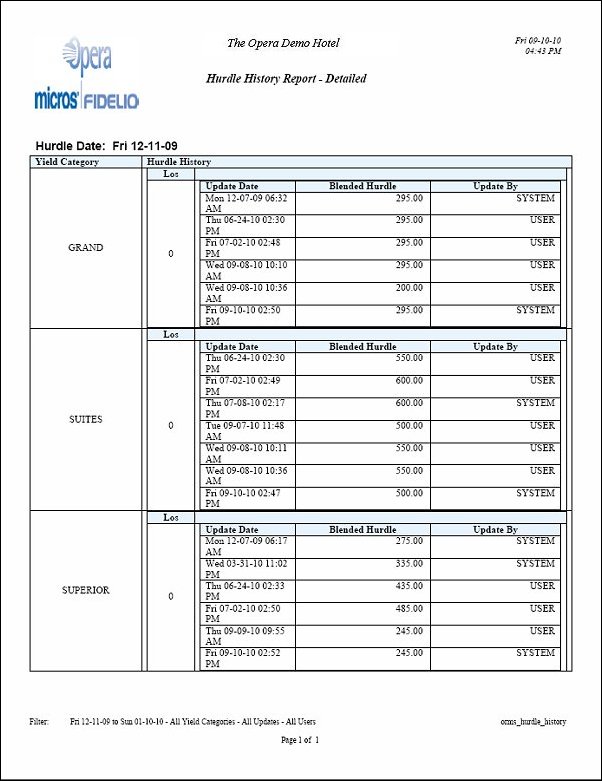
See Also