
OXI Central Monitor (Processor Status)
When the Processors button on the Central Monitor screen is selected, the Processor Status screen displays. From here you can view the status of the processor and associated sub-processes as well as start, stop or restart the processor or sub-process.
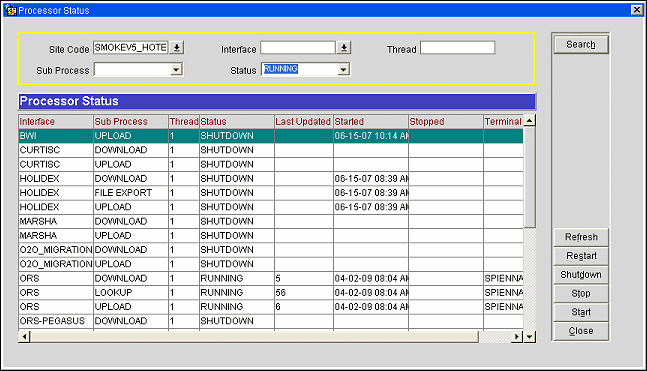
Site Code. Use this option to search by site code.
Interface. Use this option to search by Interface name.
Thread. Use this option to search by Thread.
Sub Process. Use this option to search by sub process.
Status. Use this option to search by Status.
Interface. Displays the Interface name.
Sub Process. Displays the associated sub process for the interface.
Thread. Displays the thread for the interface.
Status. Displays the current status of the interface, for example, RUNNING, SHUTDOWN, STOPPED, etc.
Last Updated. Displays the number of seconds since the last time the processor was updated in the remote OXI.
Started. Displays a time and date stamp of when the interface was started.
Stopped. Displays a time and date stamp of when the interface was stopped.
Terminal. Displays the terminal name where the processor is running.
Search. Use this option to search for a specific interface or sub process.
Refresh. Use this option to refresh the grid results. Selection of this option immediately initiates the following request to the properties filtered in the grid.
Restart. Use this option to restart an interface or sub process. When this option is selected you are prompted to confirm your choice with the following message:
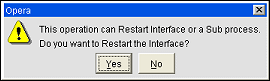
Select Yes to proceed, or No to cancel the operation.
Shutdown. Use this option to shutdown an interface or sub process. When this option is selected you are prompted to confirm your choice with the following message:
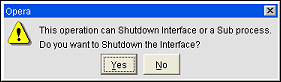
Select Yes to proceed, or No to cancel the operation.
Start. Use this option to start an interface or sub process.
Stop. Use this option to stop an interface or sub process.
Close. Exits this screen.
See Also