
Revenue Pooling Application Functions and Settings
Prior to using the Revenue Pooling Functionality, several functions, parameters, and settings must be applied in OPERA. To apply the functions, parameters, and settings, select Setup>Application Settings. The Application Settings screen appears.
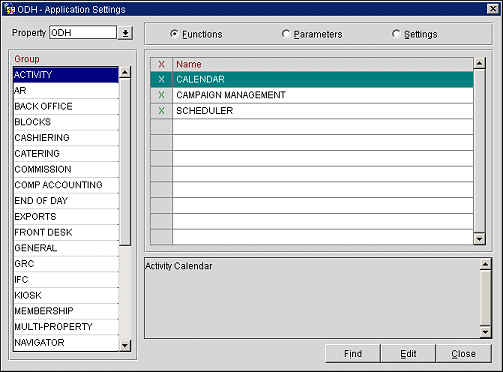
Note: You screen may appear different than the screen above.
Both the Reserve Accounting and Revenue Pooling functions must be enabled so that the money is routed the appropriate accounts. To activate these functions, select the Ownership group, and then select the Functions option button. Place your cursor on the Reserve Accounting function, and select the Edit button. The Parameter - EDIT screen appears.
Type Y in the Value field, then select the OK button. Repeat the steps for the Revenue Pooling application function.
The Hold AR parameter must be activated so that at checkout transactions that are marked as a direct bill will add to the total shown during the course of the active/open period, however, will be subtracted and held over if payment is not received in that open period. These will be applied to the revenue split for the current open revenue pooling period that payment is made for in the AR module in OPERA.
To activate the Hold AR parameter, select the Ownership group, and then select the Parameters option button. Place your cursor on the Hold AR Revenue parameter, and select the Edit button. The Parameter - EDIT screen appears.
Type Y in the Value field, then select the OK button.
See Also