
Assigning Unit Elements to a Contract
Once the Unit Elements have been defined and the other General Setups are complete, the unit elements can be added to a new or existing contract. This is done from the Rental tab of the Contract screen.
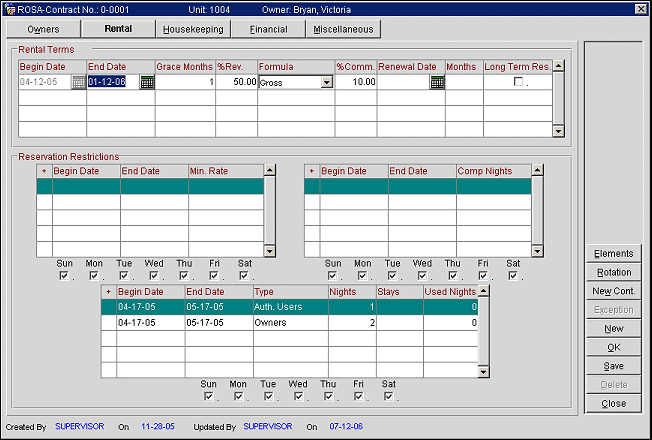
Select the Elements button to add unit elements to the contract. The Elements screen appears. Select the element code from the list of values in the Code field, and then enter the multiplier in the Multiplier field (see also, Understanding the Points System). Select the New button to add additional unit elements, and repeat these steps for as many elements as the unit contains. You can select the Delete button to delete the unit element, or the Close button to close the Elements screen.
See Also