
Consume Benefits
The Consume Benefits feature is available when the Reservations > OPERA Benefits application parameter is set to Y and the user is granted the Reservations > OPERA Benefits Consume permission. Since this feature allows users to retro apply OPERA benefits (in the form of e-certificates and coupons) to a reservation, the reservation must be checked out for this feature to be available.
From the Reservation Options menu (Reservation screen > Options), select Consume Benefits to retro apply either an e-certificate or a coupon as a benefit to a reservation by selecting the desired option from the OPERA Benefits screen. For more information, see Applying a Benefit E-Certificate to a Reservation and Applying a Benefit Coupon to a Reservation.
Prerequisites
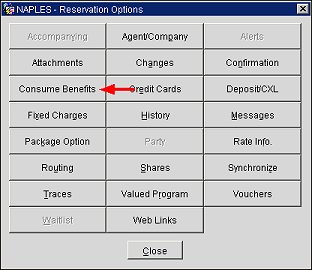
Select the E-Certificates option if you want to retro apply an e-certificate to a checked-out reservation. Highlight the e-certificate in the upper grid and choose the Select button. This will populate the e-certificate into the lower-grid. Select OK to apply the e-certificate to the reservation. See Applying a Benefit E-Certificate to a Reservation for more information.
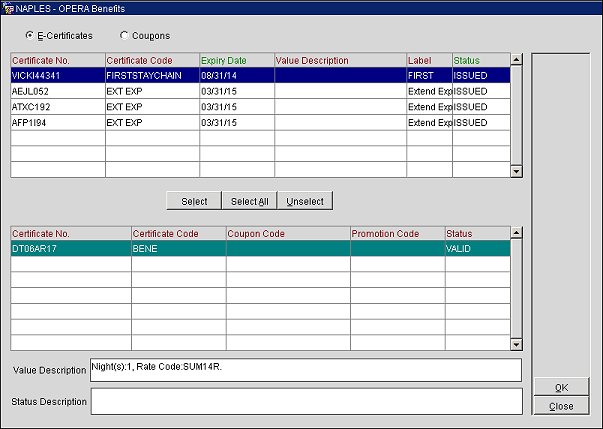
Select the Coupons option if you want to retro apply a coupon to a checked-out reservation. Click in the first row of the upper-grid, enter a coupon number, select the Tab key and choose the Select button. This will populate the coupon into the lower-grid. Select OK to apply the coupon to the reservation. See Applying a Benefit Coupon to a Reservation for more information.
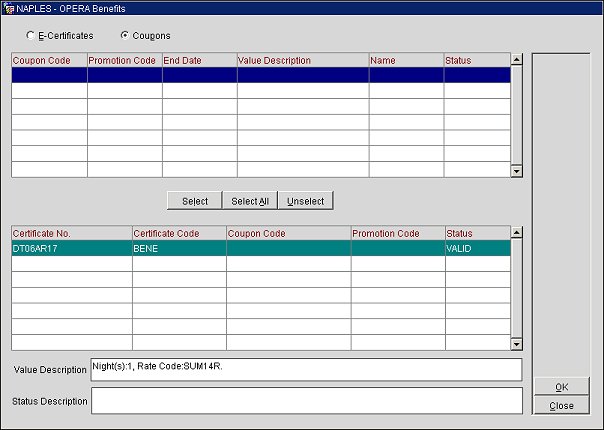
See Also
Applying a Benefit E-Certificate to a Reservation
Applying a Benefit Coupon to a Reservation