
Activities Dashboard - History
Select the History tab or button to view a stay history of the profile that is selected in the Profiles area. Reservations with a status of CHECKED IN will also display for the profile. In addition, if the profile has an activity history, each activity will be listed in the Activity History grid, located directly below the Stay History grid.
Note: The History tab and button will only be active if the profile has a stay history.
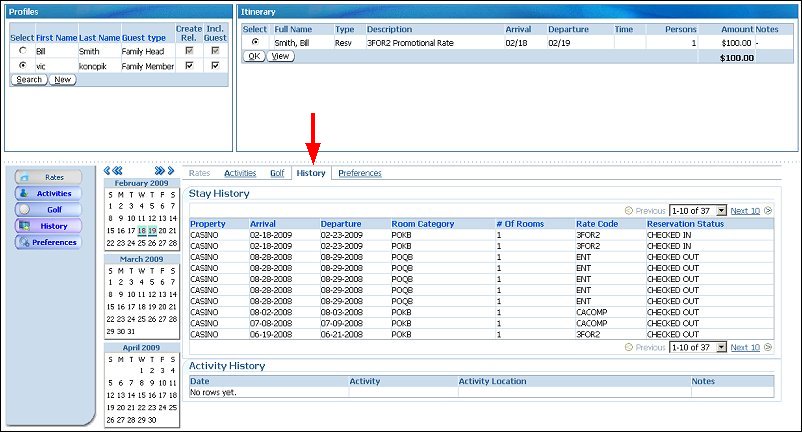
The Stay History grid displays the following information:
Property. The property where the guest stayed or is currently staying.
Arrival. The arrival date of the stay.
Departure. The departure date of the stay.
Room Category. The room category for the room.
# Of Rooms. The number of rooms for the particular reservation.
Rate Code. The rate code attached to the reservation.
Reservation Status. The status of the reservation, such as CHECKED In or CHECKED OUT.
The Activity History grid displays the activity history for the profile.
Date. The date for the activity.
Activity. The name of the activity.
Activity Location. The location of the activity.
Notes. Notes that are attached to the activity.
See Also