
Understanding the Rate Codes Area of the Rates Screen
The Rate Codes area displays the rate codes available based on the search criteria entered by the user. Place your cursor on a rate code to configure with that rate codes. The information displayed in the Rate Header, Rate Details, Availability, and Channel Management areas change based on the rate code selected in the grid.
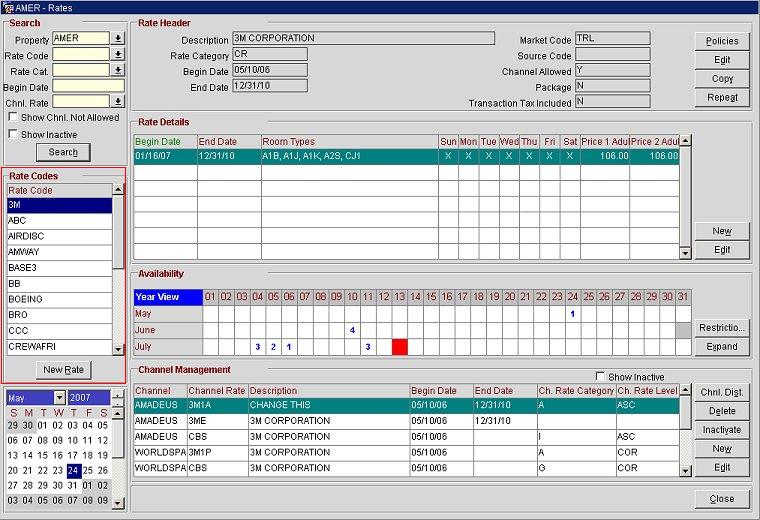
To add a new rate code to your property, follow these steps:
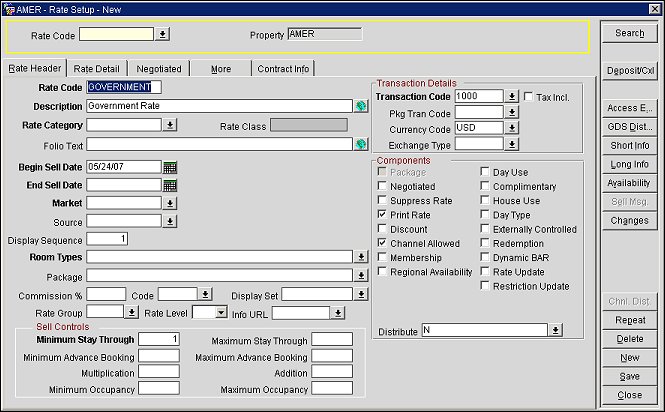
Note: The field labels that are in bold must be filled-in.
See Also